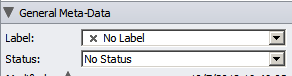
When I write, my process includes Aeon Timeline as a tool for creating the outlines of my stories. AT works seemingly with Scrivener, but until now I couldn’t figure out how to synchronize the General Meta-Data > Status field in Scrivener (shown on the right,) and the same
Recently, I found a solution, with a little help from a friend.
To fix the issue do the following:
- In
Aeon Timeline select Timeline > Timeline settings… - Click on PROPERTIES
Now you should now see something like this.
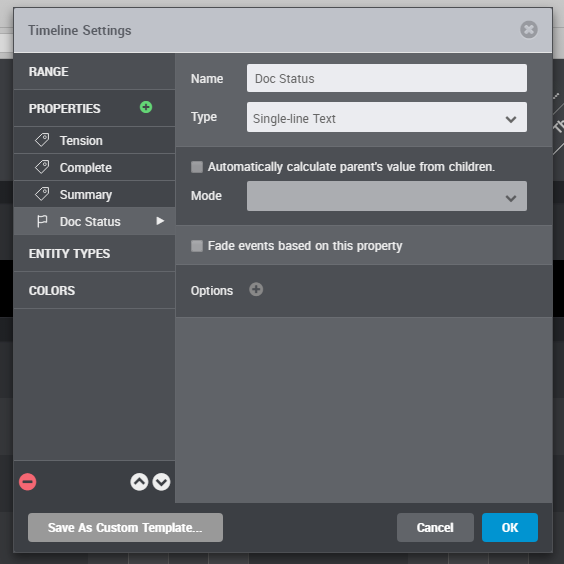
- Click the green plus sign next to PROPERTIES
- Give the new property a name. I suggest something other than ‘status’ as Aeon uses that word for something else. In this case, I’ve used Doc Status as a name, but you can give it whatever name you want.
- Make its Type ‘Single-line Text.’
- Then click the blue OK button.
- From the Aeon Timeline menu select Sync > Settings…
- Set your new event property, in my case Doc Status, to sync with Status in Scrivener
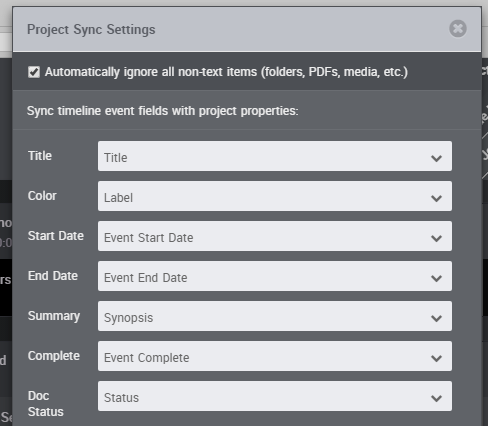
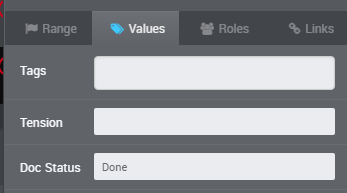
That’s all. As you can see from the image on the left, the property is now available in the Values
A small note: Since the new property you’ve created is not a drop-down field, you have to type the status manually, which means you have to know all of the status list items you have in Scrivener. Don’t worry though, in case you don’t have the status you just typed Scrivener will create it for you.
If you have any questions, let me know in the comments.

It works for me. Thanks!
Glad to help. 🙂